Anything else that doesn't fit in the other more specific Forums
-
Vmaxarh
- Posts: 3
- Joined: October 21st, 2023, 2:29 pm
October 21st, 2023, 3:01 pm
I brought a 2nd hand Unleashed N1 to use on my Nikon D700 It's showing that it is connecting to the app on my phone but I am unable to update the firmware or to get it to work.
I have a N2 on my D750 which works perfectly.
I have brought the correct cable (mini) from Foolography to connect the N1 to my D700, however when the N2 arrived it had a USB-C cable with it suggesting it had been used on a more modern camera.
Any help or suggestions appreciated.


- Screenshot_20231021_133651_com.foolography.unleashed.jpg (93.72 KiB) Viewed 19755 times
-
Attachments
-
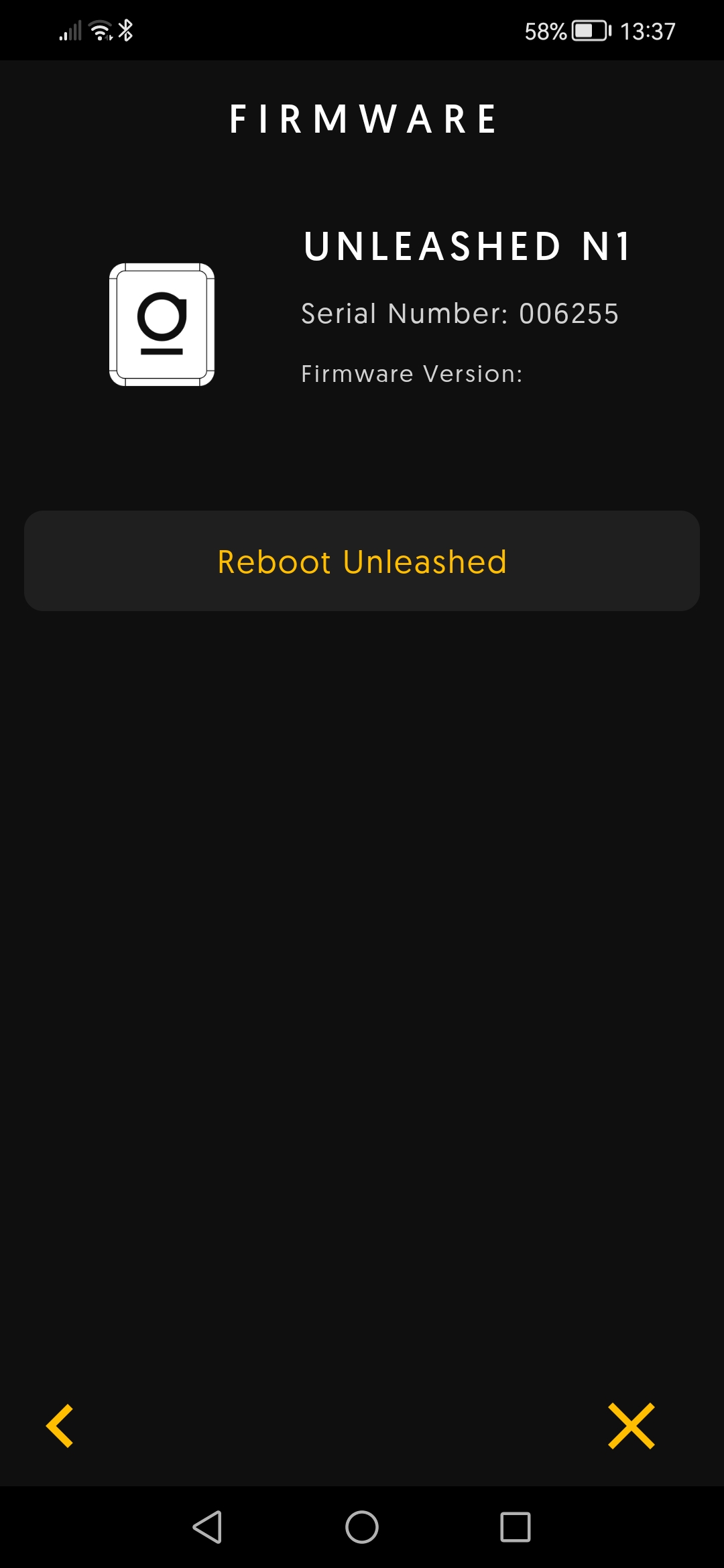
- Screenshot_20231021_133714_com.foolography.unleashed.jpg (117.95 KiB) Viewed 19755 times
-
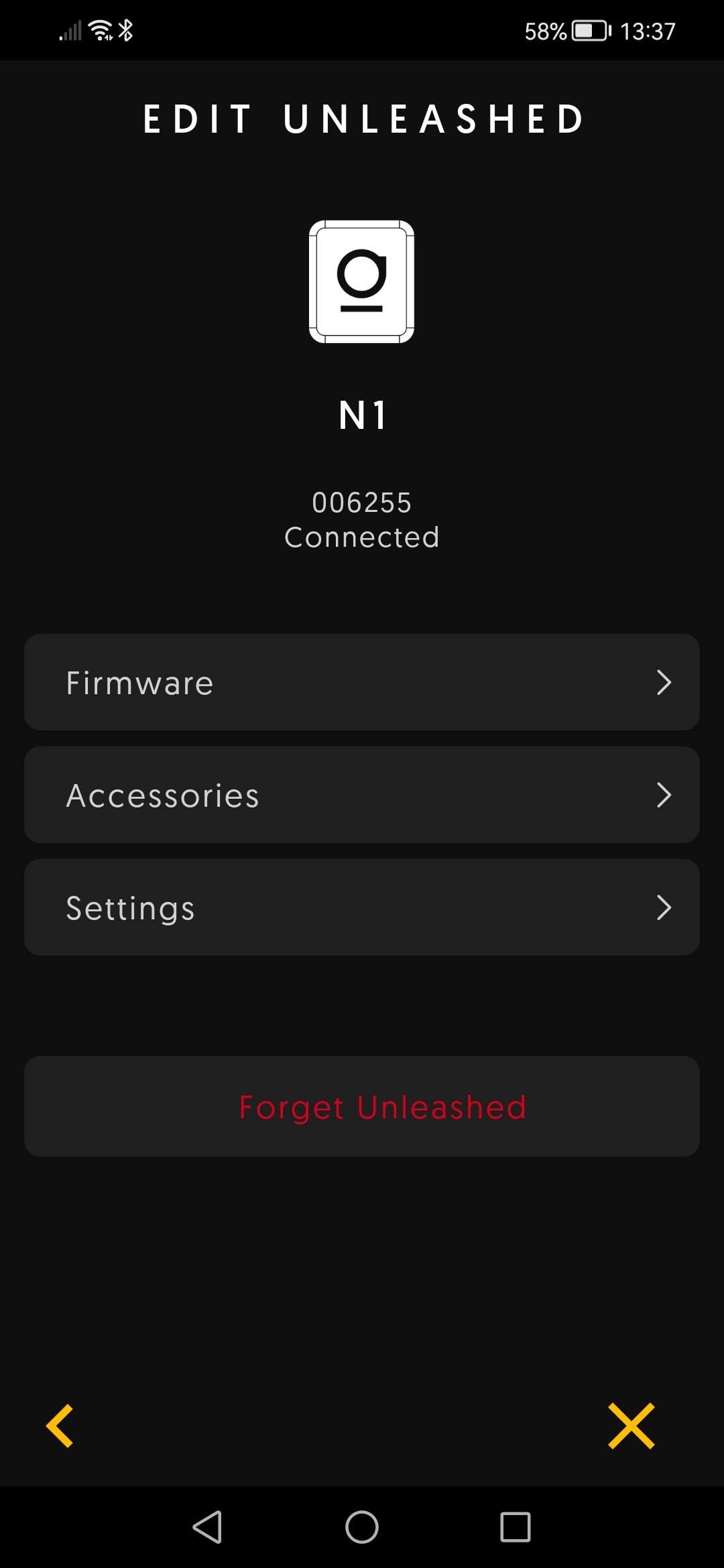
- Screenshot_20231021_133703_com.foolography.unleashed.jpg (126.8 KiB) Viewed 19755 times
-
Oliver
- Posts: 1139
- Joined: October 9th, 2018, 4:17 pm
October 24th, 2023, 12:48 am
Try using the Unleashed without the USB cable, just to eliminate this as a cause for trouble.
You should be able to do the firmware update that way.
Before you do though: could you send a log file to us, so we could have a look?
Menu -> (i) -> Share Log File
Thanks.
Founder & CEO of Foolography, Hardware & Firmware developer.
-
Oliver
- Posts: 1139
- Joined: October 9th, 2018, 4:17 pm
November 2nd, 2023, 12:05 pm
This is really odd. Could you delete the app and reinstall it? We also just updated the Android app, you should install the latest version (3.0.4) from the Play Store
I hope this will solve your issue!
Founder & CEO of Foolography, Hardware & Firmware developer.
-
Vmaxarh
- Posts: 3
- Joined: October 21st, 2023, 2:29 pm
November 2nd, 2023, 1:06 pm
Hi
Nope reinstalled the app makes no difference, still can't see firmware on N1 (006255) plugged into my D700. It says it's connected but nothing is showing under Firmware Version . I've even tried the Factory Reset in Settings .
N2 (006815) is working perfectly on my D750. It shows what firmware version it's on and that it's up to date.
Regards
A Hall
