Page 1 of 1
start af
Posted: October 20th, 2018, 9:54 am
by MAC
how can I start AF using the APP? With the old "Bad Elf" I could focus and trigger remotely, the Android App only offers trigger button.
Re: start af
Posted: October 20th, 2018, 6:28 pm
by Andy
Hi MAC,
Unfortunately "half-pressing" through the app is not supported yet (emphasis in yet). The UNLEASHED is already capable of half-pressing, but we're still figuring out how to design a decent UI with which you can intuitively half-press the trigger (AF). The feature will definitely come in a future update.
Re: start af
Posted: October 31st, 2018, 5:24 pm
by wdaehn
How do you suggest to use the AF? Say I am taking a timelapse through a fence. One picture the AF is on infinitely, the next picture on 1m focusing on the fence.
I would think you do
1. half press the shutter to AF.
2. Validate with image preview if the AF is set correctly.
3. Disable AF.
4. start taking the interval photos.
Would be nice if the app supports us somewhat in timelapse mode. At the moment I would disable AF via the lens button prio to starting the timelapse. Unless I forgot...
Re: start af
Posted: November 1st, 2018, 6:34 pm
by Oliver
Hi,
As Andy said: "Half-press" from the app will come as soon as we figure out a decent UI for that.
At the moment we simply fully press the shutterbutton to take a photo. if the camera/lens is set to AF, we cannot disable Autofocus, ie it will autofocus before taking a picture.
So wdaehn, your suggestion is unfortunately not possible. But so that you do not forget, we warn you in the app that the camera/lens is set to autofocus:
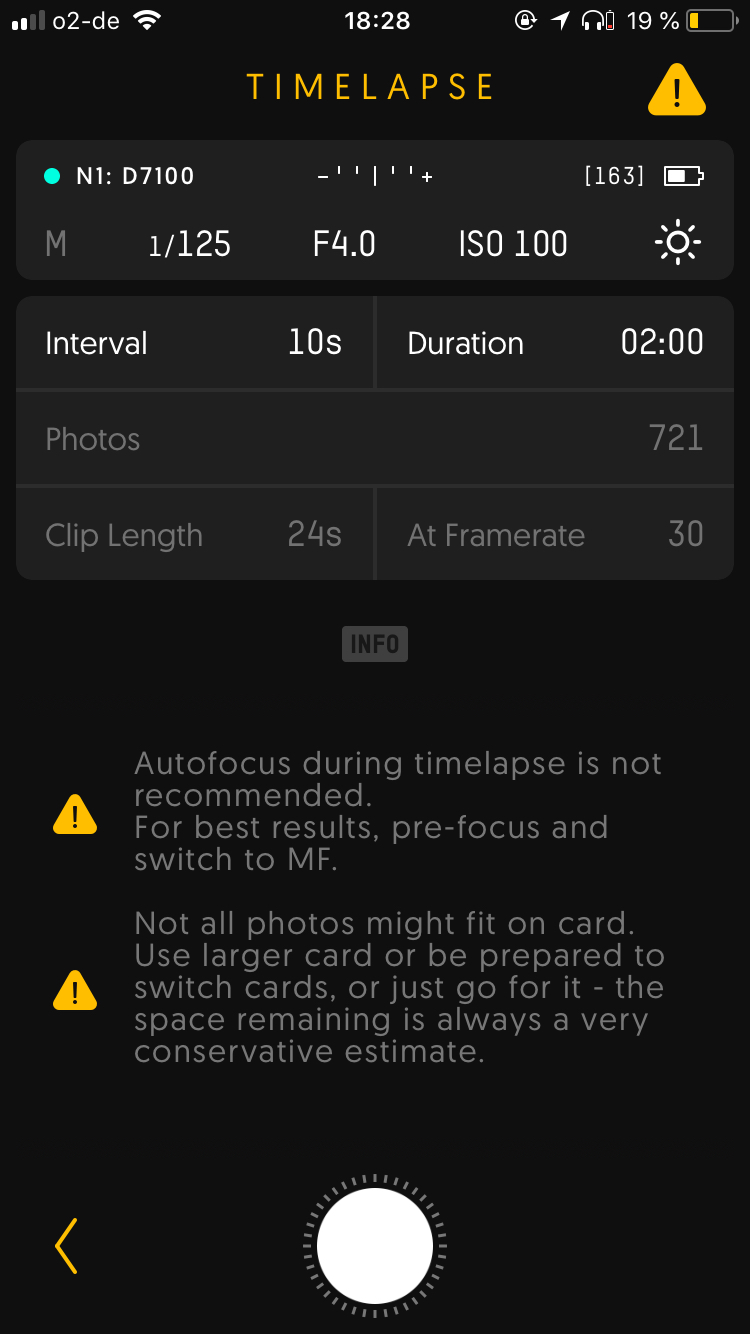
- IMG_BA1A53F9DD56-1.jpeg (226.61 KiB) Viewed 17089 times
You just need to pre-focus while framing the shot before starting the timelapse!