Page 1 of 1
Unleashed 22 Gallery
Posted: October 10th, 2023, 2:57 pm
by Polli
Hi Foolograhy, hi Oliver,
first thanks for your great tool. I have a little problem with my Unleashed and my Nikon Z6ii. The Gallery don't update any more ... see the red sign at the picture. What can I do? Is there a possibility to delete and refresh the Gallery-pictures?
And another question: It is possible to share a high resolution JPG with the Unleashed? Sometimes it is necessary to send the highest resolution to a customer ... the 640 x 424 px are rather small. Or have I to fall back on Nikon Snape Bridge?? Please not :-(
Best regards Stefan
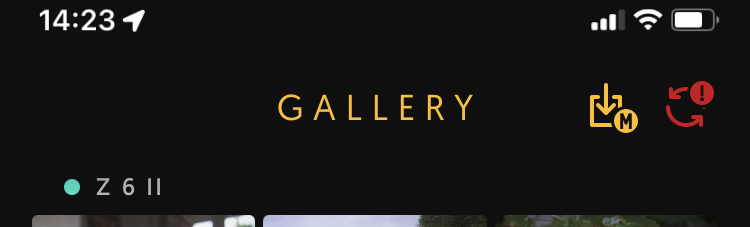
- Gallery.jpg (47.01 KiB) Viewed 4142 times
Re: Unleashed 22 Gallery
Posted: October 11th, 2023, 6:22 pm
by Oliver
Hi,
I'm glad you like the Unleashed!
Yes, there are still a things with Gallery that we need to improve.
Two of the things we're working on are exactly what you need:
1) Giving you a little more info about what went wrong (if nothing else, then at least so you can send the info to us, and we can investigate further)
2) Adding the capability to delete an entire gallery.
Right now it's possible to delete the entire app and reinstall it - that will delete all the galleries and let you start over.
With the Z6 II you can get either Thumbnails - 160x120px (S), 640x420px (M) or 1620x1080 (L), from JPGs. We also have the capability to get full resolution Jpgs from a RAW (XL), but these will take quite some time to download, Just as an orientation:
- S ~8-12 KB
- M ~ 35-100 KB
- L 100-250 KB
- XL 1-2MB (depends very much on your cameras resolution)
But a full jpg from the Z7 can be over 20MB! Of course we have tested transmitting those, and it does work, but it is so slow, that we don't want to offer this option in our app.
So in one of the next updates we'll add some more information about what goes wrong with the gallery sync, and give you the ability to delete a gallery in such a case. We're also working on a new synchronisation algorithm that should be a lot more efficient and should result in fewer errors, but that will still take a bit longer until we can release that.
Re: Unleashed 22 Gallery
Posted: October 16th, 2023, 7:54 pm
by Polli
Hi Oliver, thanks for your answer. The gallery works fine after reinstalling the app. The high resolution thumbnail from the JPG is also nice. But tell me, its possible to save the XL-thumbnail from the RAWs on the iPhone? I can see them in the gallery in high resolution but when I want to export it, its only the S-version with 8 KB ... what's the mistake?
Regards from Stefan
PS If its complicated you can answer me also in german ... my english is from school ... 40 years ago :))