Page 1 of 2
Interval ramping
Posted: September 11th, 2020, 9:09 pm
by zoom
Hello there,
Most of the modern cameras nowadays have a basic internal intervalometer for general timelapse shootings with a fix interval. When it comes to day-to-night transition, we can do a manual bump ramping with a long interval that covers both day and night scenarios, but we will lose a lot of "time" at the sunrise/sunset because of this single long interval. One option is to split up the sequence into different sections with different intervals (one for day, one for sunset, one for night) and do a post merge. This is my holy grain workflow without any external device's help.
It's a time consuming process and the post merge result is not perfect without the natural transitions. I think here's where an external device shines! Something can help us to achieve both b-ramping and interval ramping automatically.
I had explored difference solutions in the current market. The most popular devices are Timelapse+VIEW and LRTimelapse Pro Timer 2.5. Both provide auto interval ramping functionality, but they are bulky and battery driven. I really like UNLEASHED's design and especially I can control everything thru the app. Unfortunately, it doesn't provide an interval ramping.
I am not sure why this was not requested before, but it's a must have feature for serious holy grain timelapse.
The auto exposure ramping and auto interval ramping are the only two functions I would use for an external device for my timelapse shootings. Otherwise, my camera's intervalometer is good enough.
Thanks!
Re: Interval ramping
Posted: September 11th, 2020, 9:44 pm
by zoom
For instance, we can let user set a day interval of 5 seconds and a night interval of 30 seconds. And the duration of the interval ramping sets to 2 hours for a total 3 hours shooting. So that the last 1 hour will keep a constant interval of 30 seconds.
The device should exponentially (with a curve) increase the interval from 5 to 30 secs based on the duration. And the new interval will be taken into consideration when you calculate the shutter speed while ramping the next exposure.
Re: Interval ramping
Posted: September 11th, 2020, 10:48 pm
by Unfoolishly
zoom wrote: ↑September 11th, 2020, 9:44 pm
The device should exponentially (with a curve) increase the interval from 5 to 30 secs based on the duration. And the new interval will be taken into consideration when you calculate the shutter speed while ramping the next exposure.
Hi zoom,
So you want the "auto" interval duration be part of the algorithm based on exposure while ramping? Interesting!
A thought that comes to mind is: do you want the Unleashed/camera measuring the lightning to detect if the ramping is run at daylight/night or do you want the user to set it up in the App?
The term "auto" is quite ambiguous in some cases, because not everybody has the same idea about what is meant by "auto".
Why am I pointing this out? Simple: not in every part on this globe is the sunset/sunrise equal. In some parts there are only a few hours of daylight. So you can set a timer in the App when you want the Unleashed specifically run a timelapse/ramping at a certain time or at a certain (minimal/maximal) light metering, and start from there. Reverse is true too: start when night falls in (twilight/gloaming).
Greetings,
Unfoolishly
Re: Interval ramping
Posted: September 11th, 2020, 11:33 pm
by zoom
Unfoolishly wrote: ↑September 11th, 2020, 10:48 pm
So you want the "auto" interval duration be part of the algorithm based on exposure while ramping? Interesting!
No, the auto interval ramping should be purely based on a user setting, that how long the interval ramping will last. In my example, the interval ramping will last for 2 hours in a total 3 hours duration, the last 1 hour will have a constant interval of 30 with no ramping. This interval ramping method is much easier to implement and has nothing to do with exposure. We can provide a UI let user decide when the interval ramping ends. Of course, we can add an additional option to let user choose when the ramping starts.
In my experience, the interval ramping should be exponential (not a constant linear function). That means we could accelerate the interval growth faster when the blue hour starts.
The whole purpose of interval ramping is to show more sunset/sunrise details, and meanwhile make the stars/milky way lapsing faster in your final clip, and importantly keep the transitions smooth.
If we just set multiple constant intervals as you suggested in another thread, the transitions between different intervals will be very rough when you put all sections into a single clip. The gradual interval ramping will give us a smooth/professional look.
Thanks!
Re: Interval ramping
Posted: September 11th, 2020, 11:41 pm
by zoom
I guarantee you, this feature alone will attract all the current Timelapse+VIEW and LRTimelapse Pro Timer 2.5 users with your competitive price!
Re: Interval ramping
Posted: September 12th, 2020, 12:01 am
by Unfoolishly
@zoom: thanks for clarifying this. Now it's clear to me also ;-)
Re: Interval ramping
Posted: September 13th, 2020, 8:38 pm
by zoom
Below is the Timelape+VIEW interface for interval ramping:
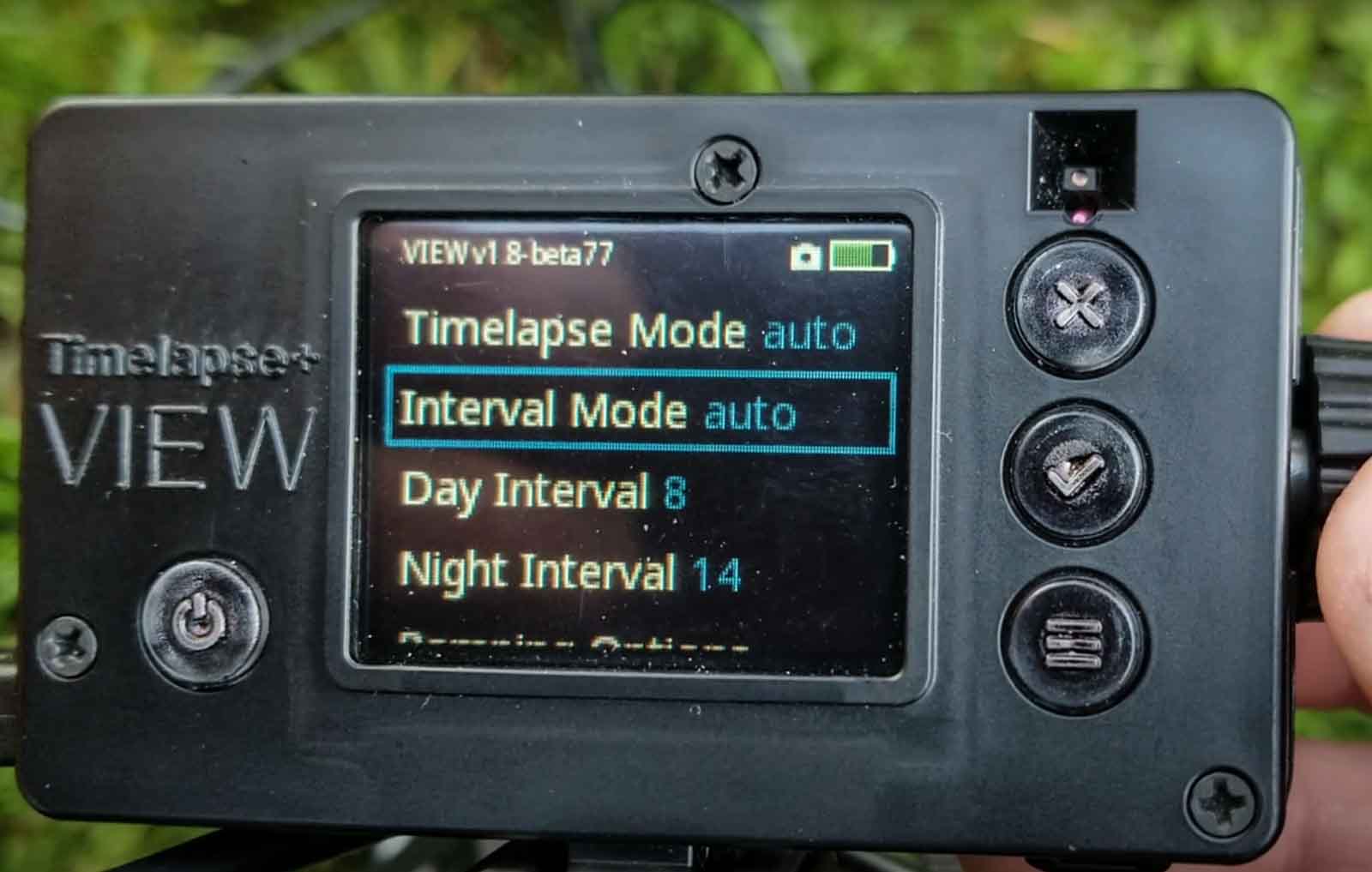
- timelapseVIEW.jpg (72.96 KiB) Viewed 39863 times
Credit:
https://www.youtube.com/watch?v=PR0I75v ... l=UH82NVME. I screen shot from UH82NVME's video
Re: Interval ramping
Posted: September 13th, 2020, 9:04 pm
by zoom
Another good example is qDslrDashboard, which is budget app and the windows/mac versions are totally free. It's a great app and it is able to do both bulb ramping and interval ramping automatically.
I played with it on my Windows laptop with my 5d4 (connected thru camera's WIFI). Here's how it handle the interval ramping, the UI is pretty flexible, totally user driven:
The initial interval is set to 5 secs, the target interval is 30 secs, the same as in my previous posts. And the duration of ramping from 5 secs to 30 secs is set to 20 mins. You dont want a ramping duration shorter than 10 mins, otherwise the acceleration is noticeable and rough.

- InervalRamping1.jpg (86.3 KiB) Viewed 39863 times
I prefer an exponential algorithm in the ramping mode as I mentioned before. The default is "Linear" though:

- IntervalRamping2.jpg (83.11 KiB) Viewed 39863 times
User can start/stop the ramping at anytime.
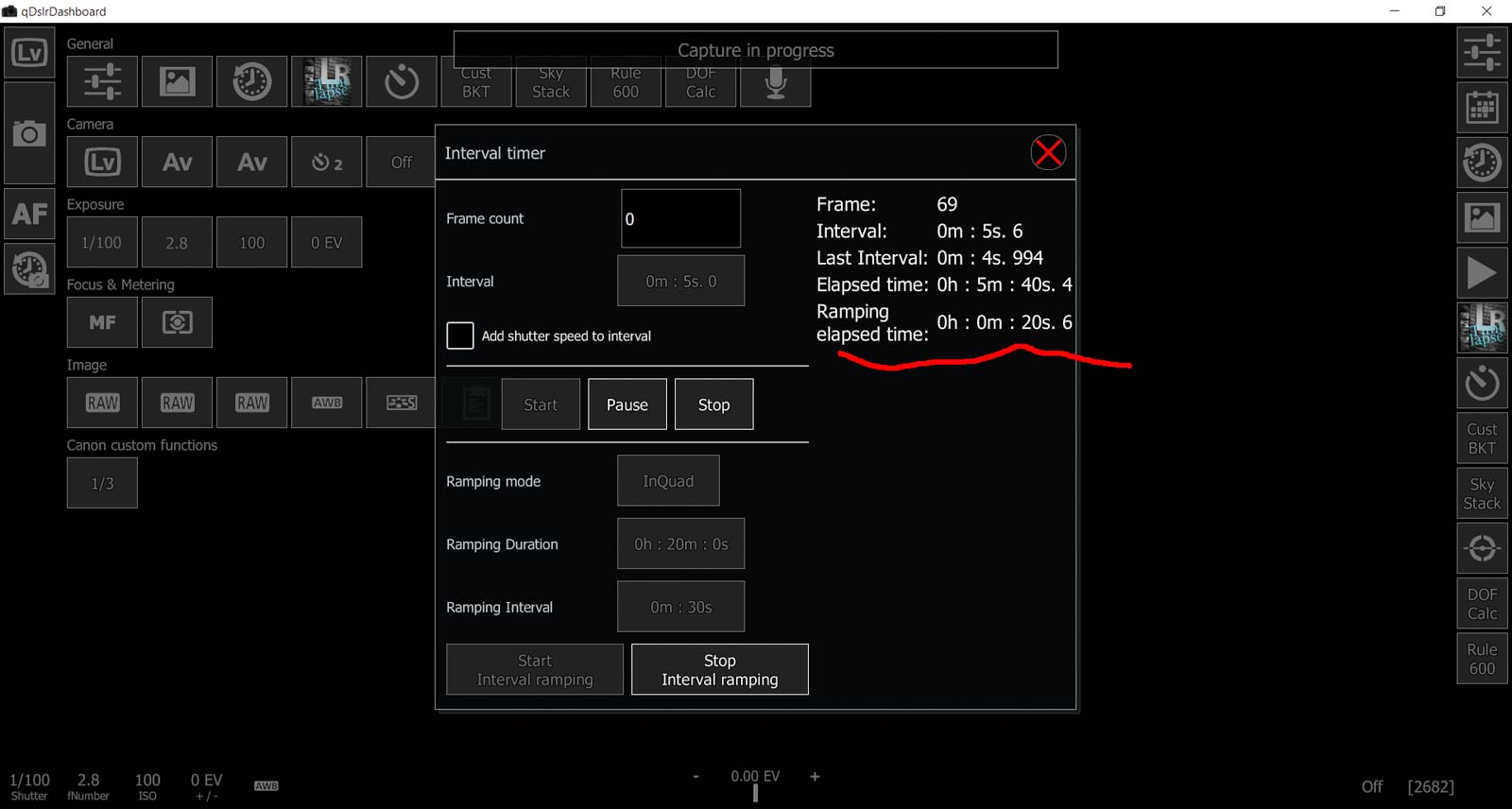
- IntervalRamping3.jpg (85.44 KiB) Viewed 39863 times
I like this free app, but you have to keep you computer or cell phone active all the time probably with a power bank. Sometimes the connection drops, sometimes the timer fires with wrong intervals.
Re: Interval ramping
Posted: September 14th, 2020, 10:03 am
by Andy
Hi all,
thanks both for your input. I think this is a reasonable feature request, it is in our backlog now.
Re: Interval ramping
Posted: September 14th, 2020, 6:30 pm
by Oliver
Hey guys
thanks for all the info about our competitors as well ;-)
This feature has actually been on our todo-list for quite some time.
The implementation in Firmware would actually not be that hard to do, but we're still figuring out a UI that will give you all the options an expert might need, without overwhelming the casual user - unlike some of our competition ;-)
One method we're planning to implement is a simple "Auto" mode, where the Interval the user sets would be interpreted as a minimum interval - on sunsets it would be the starting interval, on sunrises the end interval. Lets just say that's 10s.
As soon as our Autoramping algorithm would determine the next shutterspeed to be above 10s, we would increase the interval to match shutterspeed (plus whatever calculation time we need - currently 1-2 seconds).
Adding linear, exponential, ease-in, ease-out and lots of other curves for the Interval ramp would also be possible, but we're still on the fence with which options we want to provide, that the user will actually want to use!
If your main goal is to increase interval as our autoramping increases shutterspeed, the "Auto" mode with a minimum interval would be more than enough. In fact, it would actually be better than full manual control, as you wouldn't have to calculate sunset duration and such to determine the end interval and how long to actually ramp for. But if you (or others) would like to also do something like accelerating hyperlapses (without autoramping) then only full manual control would work.
We'll figure it out. ;-)